Poor computer performance can be frustrating. If your computer is slow to start or runs slowly, freezes up from time to time, or your browser is getting sluggish, it can be tempting to throw in the towel and start shopping for a replacement. However, there are a few things you can do to make your computer run more efficiently before you take that drastic step. Here are 5 ways to optimize your computer’s performance.
1 – Check Hard Disk Space and Remove Unnecessary Files & Programs
Take a look at your hard disk – if it’s almost full, removing some programs or files can improve performance. In general, you want to keep your hard disk at least 15% free. Deleting temporary files, large files, or programs or files you no longer need can free up space. Defragmenting your hard disk will help as well.
2 – Close Unused Browser Tabs and Delete Browser History
If your internet browser is running slowly, a simple fix is to close any tabs you’re not using. Having many tabs open can use up memory and slow things down. Delete cookies and clear your browser history as well to help speed things up.
3 – Back Up Data
Backing up your data is not just a great way to make sure you don’t lose your photos and files. It also frees up RAM space, allowing for smoother performance. Some options for backups are: an external hard drive, an online file sharing program like Google Drive or Dropbox, or a CD/DVD.
4 – Restart
Something we say around the office is, “When in doubt, Reboot” Afterward, if the problem still exists, it really is a problem. When your computer is running, apps and programs working in the background can take up memory. Also, in many cases, needed updates won’t run without a restart. Shutting down or restarting allows your computer to install needed updates and refresh its memory (much like taking a nap refreshes us!), resulting in improved performance. Make it a point to restart your computer at least once a week to keep it running well.
5 – Check RAM and Add More if Needed
RAM (Random Access Memory), is the memory your computer uses for storage. The more programs you use, the more RAM you will need. If your computer slows down when processing large files or performing multiple actions at once, you could be low on RAM. As a general rule, if less than 25% of your computer’s RAM is free, it’s time to consider adding more.
These 5 tips will go a long way toward optimizing your computer’s performance. However, if you try these things and your computer is still running slowly, you’ll also want to check for viruses. Installing an antivirus program and running regular scans is another great way to keep your computer performing at its best.
To find out more about how SOL -I.S. can help you proactively keep your business’s computers at peak performance, contact us today!