Over the past few years, many tech companies have switched to fully remote or hybrid work models.
In anticipation of this shift, most of these companies spent months in preparation with employee training, creating remote work policies, and ensuring necessary infrastructure was in place to deal with cybersecurity threats.
But when COVID-19 hit in 2020, many companies were forced to make the same kind of switch overnight. Very few of them had the chance to fully prepare themselves and their teams, leaving them vulnerable to cyberattacks and data breaches.
Today, cybercriminals are capitalizing on this vulnerability.
According to the latest data from the National Cyber Security Alliance, businesses faced a significant uptick in cybersecurity incidents worldwide in 2021. In fact, the majority of businesses reported an increase, with more than 60% seeing jumps of at least 25%.
This is why it’s so important to make sure your remote workers are secure and your security protocols are kept up to date.
The Risks and Consequences of Not Keeping Security Protocols and Training Programs Updated
If you have a remote workforce, and your existing security protocols and training programs were created in a pre-pandemic world, it’s time to make updates.
Things have changed drastically since 2020. Employees now access critical company data through connections and devices that are beyond your control, making your company more vulnerable to cybersecurity threats than ever.
Failure to update your company security protocols and training programs could lead to:
Employee Inaction
If you don’t train your employees to identify and deal with new security threats, they may feel helpless or indecisive in the face of an attack. Moreover, remote workers can find it hard to reach out for support.
Restricted Business Growth
Cyberattacks hamper your credibility and reputation. This can make it challenging to attract new customers or retain existing ones because they don’t trust you with their information.
Disrupted Business Operations
There has been a massive rise in DDoS attacks over the past few months. Such attacks typically lead to website downtime, increased vulnerability, and paralysis of business operations.
Compromised Business Information
If you fail to defend yourself, cybercriminals could end up getting away with critical business information such as confidential client data, patents, sales information, and business plans.
Financial Implications
According to a 2021 report, the value of ransom demands has gone up, in some cases exceeding $1 million. But paying ransom is not the only financial implication you could face. If you suffer a data breach, you could lose money, your clients’ financial details, your reputation, and much more.
Legal Sanctions
If you fail to adequately protect yourself against cyberattacks, you could face consequences like consumer lawsuits, hefty fines and sanctions, or even a business shutdown.
How Can You Secure Your Remote Workforce?
To stay a step ahead of cybercriminals and protect your company against cyberattacks and data breaches, you need to continuously evolve and grow.
If most of your employees are working remotely, it won’t take much to breach your company’s defenses. In fact, it could take something as minor as a password shared on a team chat app, an accidental click on a phishing link, or confidential company information accessed through a public Wi-Fi connection.
This is why you need to create a new IT policy that directly addresses remote workforce requirements and ensures all employees receive adequate security training.
Personal Device Security
If you allow employees to use their personal devices for work, it’s your responsibility to make sure those devices meet minimum standards. You need to clearly define what is permissible and what isn’t, including the types of devices, operating systems, applications, and websites that can be accessed.
In addition, give all employees a checklist of the security, remote access, VPN, and other tools they need to install before they start using a personal device.
Your employees should also be aware of the level of access or control you have over their devices, the type of technical support you can provide, and your company’s right to wipe or alter their devices.
Network Security
Public Wi-Fi and home Wi-Fi networks are nowhere near as secure as the LAN connection in your office. That’s why you need to enforce minimum security standards to ensure employees don’t put company data at risk.
Outline everything from Wi-Fi encryption standards, Wi-Fi password difficulty, network security software, router safety guidelines, and the types of devices that can be connected to the same network.
In addition, the use of public Wi-Fi should be actively discouraged. If an employee has no other alternative, give them a list of essential safety guidelines to follow, including using a secure connection, WPA3 compliance, websites to avoid, and so on.
Cybersecurity Training Programs
Due to the rapid migration to a remote work setup, IT teams in most organizations are stretched beyond their limits. They have to handle support requests and make sure data and digital assets are secure.
This is why you need to make sure your employees receive adequate cybersecurity training and are equipped to deal with common and emerging cyber threats.
Your training program should include:
- Password management
- Using multi-factor authentication
- Identifying phishing and ransomware attacks
- Guarding personal devices against cyberattacks
- Operating and updating security software
- Configuring Wi-Fi
- Setting up VPNs
- Email usage
- Reporting and responding to cyberattacks
…and much more.
Strengthen Your Company’s First Line of Defense With Help From SOL-I.S.
Cybercrime is on the rise worldwide, and the ongoing economic downturn will only make things worse. That’s why you need to ensure all members of your organization (especially your remote workers) have their guard up at all times.
If you decide to take this journey alone, it’s going to be a challenge, and you might have to set aside a lot more time and effort than you can afford.
That’s why it’s crucial to collaborate with a specialized managed service provider (MSP) like SOL-I.S. who can handle these matters, like remote workers, while you focus on your business.
Contact us today to see how our team of experts can help you keep your business safe from cyber threats.
Want a deep-dive into remote working best practices? Download our checklist below.
Syndicated article curated and used with permission.